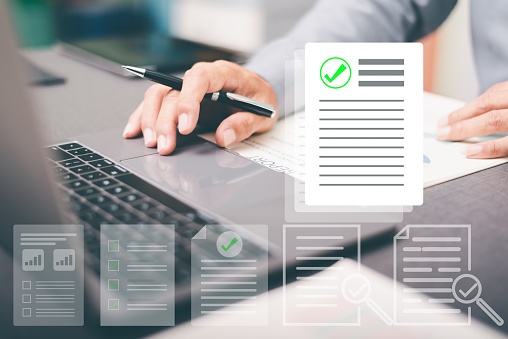
PDF accessibility helps keep organizations legally compliant and lets them reach broader audiences. But making PDFs accessible across an entire organization can be a difficult job without the right tools. This guide shows what PDF remediation software buyers are asking and how Equidox measures up.
1. Which PDF remediation Software is easiest to use?
Equidox Software is designed for ease of use, requiring no prior accessibility expertise. Its intuitive interface allows users to quickly tag text, headings, and correct reading order.
AI-powered features make Equidox Software the most accurate and easiest PDF accessibility software to use. It allows users to add and edit digital tags without having to manually interact with a complicated tag tree.
Automated features:
- Smart Zone Detector: Uses computer vision to instantly detect PDF elements, even untagged ones, significantly reducing remediation time.
- Smart Table Detector: Simplifies complex table tagging by automatically detecting rows, columns, and cell structures. It offers rapid fine-tuning with sliders and tools for multi-level headers, merging, and spanning cells.
- Smart List Detector: Automatically recognizes and properly tags lists, including multi-level and nested lists, in seconds. Simply adjust the slider and verify in HTML Preview for WCAG-compliant structure.
2. Can Equidox Software handle multiple PDFs efficiently?
Yes. Equidox Software makes it easy to remediate multiple PDFs efficiently, even for non-technical users. The software allows staff to quickly remediate individual documents with speed and accuracy. Its intuitive interface, reading order tools, and Smart Detectors for lists and tables streamline complex tasks such as tables, lists, and forms. It also offers a Zone Transfer feature, which allows users to copy and paste tag structures from one remediated PDF to another unremediated PDF with a nearly identical layout. With unlimited remediation under one license, organizations can process as many PDFs as they need without paying per-document fees. This makes Equidox Software an efficient, scalable solution for teams managing ongoing accessibility needs.
For templated batch documents, Equidox offers Equidox AI, which is specifically built for high-volume, templated documents. It can process hundreds to thousands of PDFs in seconds, automating the remediation of documents such as statements, invoices, and reports. This solution is ideal for organizations with large-scale accessibility needs.
3. Can Equidox Software handle complex documents like tables, forms, or scanned PDFs?
Yes, Equidox Software excels in handling complex documents.
The Smart Table Detector sets the standard for table tagging. It automatically detects rows, columns, and complex cell structures, even in challenging layouts. Sliders allow rapid fine-tuning, while built-in tools set multi-level headers, merge or span cells in seconds.
The AI-powered Smart List Detector automatically recognizes and properly tags lists, including multi-level and nested lists, in seconds. Simply adjust the slider and verify in HTML Preview for WCAG-compliant structure.
When remediating forms with Equidox, simply enter form field tooltips directly in the Form Pane. No navigating complex tag trees or performing multi-step manual processes. Equidox automatically applies proper tagging at export.
For scanned PDFs, Equidox provides an integrated OCR engine that converts scanned text to digital text. The resulting content can be easily edited to ensure accuracy and is automatically tagged upon export.
4. Can non-technical staff use it, or does it require accessibility expertise?
Equidox is designed for users without technical expertise. Its user-friendly interface and guided workflows enable content creators to remediate PDFs independently, making it accessible for all staff members.
While being easy to learn and use, Equidox Software is also robust enough to tackle even complex documents with ease. Automated table and list detectors and built-in OCR features make even difficult documents fast and easy for any user.
5. How does Equidox compare to competitors like Adobe and CommonLook/ Allyant?
Equidox offers a more intuitive and faster remediation process compared to tools like Adobe Acrobat Pro or CommonLook. Users report significant time savings and ease of use, with many noting that Equidox is more user-friendly and cost-effective.
Equidox is easier to learn and far less manual than CommonLook/Allyant’s tools. It does not require an Adobe license to remediate PDFs, or deep understanding of PDF tagging. While Commonlook is complex and time-consuming, Equidox’s AI-powered tools automate much of the tagging for tables, lists, headings, and reading order for faster results. Additionally, training and support are included with Equidox license purchases.
One municipality customer explains,
“Adobe was a nightmare. It took so long to do the remediation – it wasn’t user‑friendly. The Commonlook plug‑in tool was cost‑prohibitive for our needs. Staff loves using Equidox as a solution to make documents ADA compliant… Equidox is well worth the money.”
A state health agency in California shares,
“My management team mandated that all four hundred employees be trained and certified using Adobe Acrobat… After one training session… they found it too complex. That led us to Equidox. The difference between the two is night and day. Wow, what a user‑friendly application!”
6. What’s the difference between SaaS and desktop PDF remediation tools?
Equidox Software offers both cloud-based (SaaS) and on-premises deployment options. The cloud-based solution provides accessibility from any device with internet access, while the on-premises option offers greater control over data security and integration with internal systems. Both deployment options remediate documents the same way, and offer the same time-saving remediation features.
7. Are AI-powered tools better than manual tools?
AI-powered tools like Equidox Software significantly improve efficiency and accuracy in PDF remediation. They automate repetitive tasks, reduce human error, and ensure compliance with accessibility standards, making them superior to manual methods.
While Equidox Software offers automated features, it is not a completely automated solution. This ensures users have full control of the tagging process, without the manual effort of remediation.
8. How much does PDF remediation software cost?
Equidox uses an annual, subscription-based, concurrent user license model. Organizations purchase a specific number of concurrent user licenses but can have unlimited named users. For example, a 5-concurrent user license can have 20 or more named users, with up to 5 logged in at the same time. Additionally, unlimited organization-wide licenses are available.
Equidox offers competitive pricing and provides ROI through time savings and reduced outsourcing costs. For detailed pricing information, it’s best to contact Equidox directly.
One IT administrator from a New England municipality commented,
“Equidox was more cost-effective and user-friendly than other remediation solutions we evaluated, including Adobe and CommonLook.”
9. Is it cheaper to buy software or outsource remediation?
Equidox Software is usually more cost-effective than outsourcing for organizations with ongoing accessibility needs. Outsourcing charges per page or per document, which adds up quickly, while Equidox offers predictable licensing with unlimited remediation. Files can be remediated immediately in-house, avoiding delays from vendors and keeping projects on schedule. The intuitive interface lets non-technical staff remediate PDFs quickly and accurately, reducing reliance on external consultants. Over time, teams build in-house expertise, creating long-term efficiency gains. Most organizations find that Equidox Software pays for itself within the first year, while outsourcing remains an unpredictable, recurring expense.
One city communications department lead commented,
“Equidox enabled our small team to handle enterprise-level remediation without hiring outside vendors.”
10. Will this software guarantee ADA, Section 508, and WCAG compliance?
Equidox Software is specifically designed to help organizations meet accessibility standards, including ADA, Section 508, WCAG 2.1, and PDF/UA. Its smart tools — such as the Smart Table Detector, Reading Order Editor, and Alt-Text Pane — assist users in creating properly tagged, accessible PDFs. By simplifying complex tasks, Equidox significantly reduces the likelihood of errors that could lead to non-compliance.
Equidox gives organizations the ability to confidently produce accessible documents that stand up to audits. Combined with training and best practices, it helps organizations minimize legal risk, improve usability for all readers, and meet both regulatory and ethical accessibility obligations.
One Equidox customer from a state agency said,
“We now have a consistent and scalable approach to PDF accessibility that complies with federal and state-level regulations.”
11. Can Equidox Software reduce legal risk for my organization?
Yes. By ensuring PDFs are properly tagged and compliant with accessibility standards such as ADA, Section 508, WCAG 2.1, and PDF/UA, Equidox Software helps organizations significantly reduce the risk of lawsuits and complaints related to inaccessible content.
Because compliance requirements are becoming more strictly enforced, organizations that rely on Equidox can demonstrate good-faith efforts toward accessibility, which is often critical in defending against legal action. In short, Equidox not only improves usability but also provides strong legal protection.
12. Can multiple team members collaborate on PDFs?
Yes, Equidox supports collaborative workflows. Multiple team members can work on the same document, streamlining the remediation process and improving efficiency. Alt text for all images in a document can be addressed from the Images Tab. The concurrent user license model enables multiple users to work on a single document, allowing subject matter experts to weigh in as necessary.
13. Is training and support included?
Yes, Equidox Software offers comprehensive training and support to ensure your team can effectively use the tool. Included with every license are:
- Live Training Sessions: Free, interactive webinars conducted by Equidox experts, covering both basic and advanced features.
- On-Demand Training Videos: A library of step-by-step tutorials on topics like table tagging, list detection, and form remediation.
- User Guide: Detailed, screenshot-rich documentation that walks users through each feature and function.
- Dedicated Support: Access to a responsive support team in-app and via email, providing real human, U.S.-based assistance for any questions or challenges.
These resources are designed to help your team get up to speed quickly, ensuring efficient and accurate PDF remediation.
14. How long does it take to onboard staff?
Users report that Equidox is quick to learn, with many stating they were able to start remediating documents in-house immediately after training (which is just an hour). The intuitive interface and comprehensive training resources facilitate a smooth onboarding process.
One accessibility professional shares,
“After an hour of training with Equidox, I was remediating PDFs in seconds per page, even complex documents containing lists, tables, and creative formatting. This is a powerful tool that saves both time and money.”
Another customer explains,
“Equidox has been a great solution for us. The user interface is simple, intuitive, and easy to use. The on-boarding demo was extremely helpful, and I was able to pick up and learn quickly.”
Making a decision
Choosing the right PDF remediation tool can make a difference when it comes to implementing a sustainable accessibility process across your organization. If you have more questions about how Equidox makes PDF remediation easy, check out our Equidox Software page or contact us.
Nina Overdorff
Nina comes to Equidox with years of sales and marketing experience from a variety of industries and holds a BS in Language Arts Education. Nina has a passion for words, storytelling, and information, which she believes everyone should have access to regardless of ability. After spending time as a teacher with a blind student, she became much more aware of the limitations and abilities of web accessibility, and how essential it is to those experiencing disabilities. “Being able to access information equally ensures that everyone has an equal opportunity for education, employment, and success in life.”

Let’s talk!
Speak with an expert to learn how Equidox solutions make PDF accessibility easy.
