
Summary
Accessibility checklists are a helpful starting point for creating compliant digital documents. But true accessibility comes from building a culture that values usability, inclusion, and the real-world experiences of all users.
If you’ve ever worked on making a PDF accessible, chances are you’ve come across an accessibility checklist. These handy tools lay out what your document needs to include to be considered “accessible”—alternative text for images, heading structure, readable fonts, proper tags, and so on.
Checklists can be incredibly useful. They turn abstract rules into concrete tasks, help ensure legal compliance, and keep accessibility top of mind during document creation. Checklists provide a great place to start when making documents compliant, which can be built upon when combined with a larger picture of. accessibility culture. Accessibility culture puts usability for everyone at the center of everything an organization does.
The Appeal of the Checklist
Accessibility checklists serve an important purpose: they break down complex standards into bite-sized, actionable criteria.
For example, a checklist might include:
- Add alt text to all meaningful images
- Use heading levels (H1, H2, etc.) correctly
- Ensure logical reading order
- Use sufficient color contrast
- Include descriptive link text
- Tag tables properly
These are all excellent practices—and necessary ones. For people who are new to accessibility or only work with it occasionally, a checklist can offer much-needed guidance. For more experienced users, it’s a great reminder or QA tool. Checklist criteria give remediators a great framework for remediating PDFs.
Beyond checking off checklist criteria, PDFs must also be evaluated to make sure they actually work for the people who need it most. When addressing checklist criteria, considering true usability will produce the most accessible–and compliant–content
Checklist vs. Standards
Usability is what really matters. It means thinking like a user, considering how someone will actually experience your content, not just how it performs on a test. It’s about empathy, clarity, and real-world effectiveness.
Checklists usually distill key elements from accessibility standards like WCAG (Web Content Accessibility Guidelines) or Section 508. Reviewing standards helps users to understand the intention behind the checklist criteria, allowing them to most effectively satisfy the criteria. Standards are the foundation of what it means for digital content to be perceivable, operable, understandable, and robust.
Standards encourage you to think about outcomes. Does the document actually work with screen readers? Can a keyboard-only user navigate it effectively? Is the content understandable to someone with cognitive disabilities?
A checklist helps you remember to include alt text, and the standards remind you to ask: “Is this alt text meaningful and descriptive?” A checklist might prompt you to tag a table, and the standards push further: “Is this table actually readable with assistive technology?”
Checklists are helpful tools, especially when you understand the deeper purpose behind accessibility. If you follow the checklist but exclude the intent of the standards, you might pass a technical test but still leave users struggling.
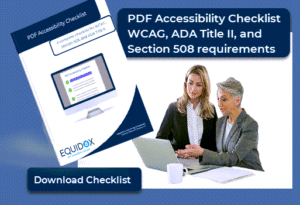
Compliance vs. Usability
This brings us to a crucial point: compliance isn’t the same as usability.
It’s important to consider true usability when deciding how to meet checklist criteria. It’s entirely possible to create a document that’s “compliant”—it ticks all the boxes, passes the automated checker, meets the letter of the law—but is still frustrating or confusing for someone using a screen reader or keyboard navigation.
Imagine a PDF that has alt text for every image, but the descriptions are vague (“image1,” “graphic,” “logo”). Or a document with properly tagged headings… except the actual content jumps around and makes no logical sense.
Technically? It passes. Practically? It fails.
Usability is what really matters. It means thinking like a user—considering how someone will actually experience your content, not just how it performs on a test. It’s about empathy, clarity, and real-world effectiveness. Considering usability can help a remediator understand the best way to meet the criteria of a checklist.
Enter: Accessibility Culture
An accessibility culture isn’t just about meeting requirements. It’s about creating an environment where accessibility is baked into every stage of content creation—from the first draft to the final PDF export.
Here’s what that looks like in action:
1. Accessibility Is Everyone’s Job
Accessibility isn’t just the responsibility of IT, legal, or a dedicated accessibility team. In a healthy accessibility culture, everyone—from admins to designers to department heads—understands the basics of inclusive design and takes ownership of their content.
This doesn’t mean everyone has to be an expert. But it does mean giving people the tools, training, and confidence to make their work accessible, and creating workflows that support inclusion by default. Sharing a checklist with everyone helps content creators understand how to express that accessibility culture in all their content.
2. Get Proactive
A strong accessibility culture starts early. Rather than retrofitting documents after the fact, teams design with accessibility in mind from the beginning. This proactive approach saves time, reduces frustration, and produces better results.
Writers ask, “How will this be read by someone using a screen reader?” Designers consider, “Is this layout readable and clear?” PDF creators structure content with logical headings and navigation built in. Once again, sharing a checklist with those designing PDFs helps guide their design decisions from the beginning.
3. UX Over Aesthetics
In an accessibility-focused organization, the user experience takes priority over aesthetics or tradition. That might mean simplifying layouts, avoiding decorative fonts, or breaking up dense blocks of text. The goal is to make sure everyone can understand and engage with the content. Accessibility culture challenges designers to create content that is both visually pleasing and accessible for everyone.
4. Feedback Loops
Creating accessible content is an ongoing process, not a one-time task. Organizations with a strong accessibility culture welcome feedback from users of assistive technologies and look for ways to improve.
This might mean revisiting older documents, refining alt text, or reformatting confusing tables—not because a rule demands it, but because it helps real people.
A Mindset Shift
At its core, building an accessibility culture is about a mindset shift.
It’s the difference between “We have to make this accessible” and “We want everyone to access this.”
It’s the difference between “Let’s pass the audit” and “Let’s serve our whole community.”
A robust checklist can be a great starting place so all content creators can embrace accessibility as a value.
When accessibility is part of your organizational DNA, it becomes second nature. It’s not just something you do—it’s how you think.
Embedding Accessibility Values
Accessibility checklists are valuable. They guide us, remind us, and help us avoid common pitfalls as an organization embraces accessibility culture.
True accessibility comes from understanding the standards behind the list, caring about the usability of your content, and fostering a culture where inclusion is part of everyday practice, not just a one-time task.
Build accessibility into your team’s values. Ask questions. Learn from users. Help remediators and content creators understand exactly how they can begin to express an organization’s accessibility culture by using a checklist. Because when accessibility becomes culture, everybody wins.
Tammy Albee
Tammy Albee | Director of Marketing | Equidox Tammy joined Equidox after four years of experience working at the National Federation of the Blind. She firmly maintains that accessibility is about reaching everyone, regardless of ability, and boosting your market share in the process. "Nobody should be barred from accessing information. It's what drives our modern society."

Let’s talk!
Speak with an expert to learn how Equidox solutions make PDF accessibility easy.
